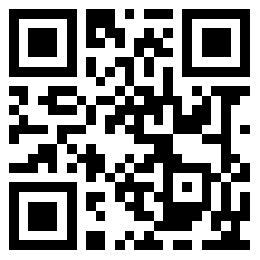[rihide]
| wordpress很美观 但是很多规矩很麻烦 比如我想让网友 不用登陆也可以留言 而且不需要填写一些必备的什么 评论昵称*邮箱*网站 ~
直接就可以写评论 ,加个滑动解锁评论插件 再移除掉 评论下面那些一大坨讨人厌的 东东即可~安全 帅气 友善 |
- $fields = array(
‘author’ => ‘<div class=”row comment-author-inputs”><div class=”col-md-4 input”><p class=”comment-form-author”>’ .
‘<label for=”author”>昵称*</label>’ .
‘<input id=”author” name=”author” type=”text” value=”‘ . esc_attr( $commenter[‘comment_author’] ) .
‘” size=”30″‘ . $aria_req . ‘></p></div>’,’email’ => ‘<div class=”col-md-4 input”><p class=”comment-form-email”>’ .
‘<label for=”email”>E-mail*</label>’ .
‘<input id=”email” name=”email” type=”text” value=”‘ . esc_attr( $commenter[‘comment_author_email’] ) .
‘” size=”30″‘ . $aria_req . ‘></p></div>’,’url’ => ‘<div class=”col-md-4 input”><p class=”comment-form-url”>’ .
‘<label for=”url”>网站</label>’ .
‘<input id=”url” name=”url” type=”text” value=”‘ . esc_attr( $commenter[‘comment_author_url’] ) .
‘” size=”30″></p></div></div>’,’cookies’ => ‘<p class=”comment-form-cookies-consent”><input id=”wp-comment-cookies-consent” name=”wp-comment-cookies-consent” type=”checkbox” value=”yes”> <label for=”wp-comment-cookies-consent”>下次发表评论时,请在此浏览器中保存我的姓名、电子邮件和网站</label></p>’
);
然后保存 前端强制刷新就搞定搞了~
引用帖子 :http://www.xianje.cn/forum.php?mod=viewthread&tid=407&extra=
[/rihide]
THE END