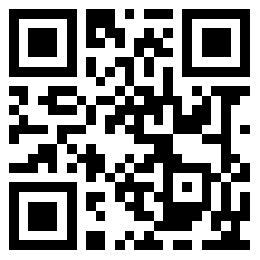能用代码解决的尽量不要用插件,虽然wordpress的强大在于插件的功劳。但是插件多了真很影响网站的发展空间。相信对于新手来说wordpress安装好后会选择自带的系统主题,然而发现在首页和分类目录会看到文章以全文方式展示,这样很不方便阅读和查找,让仙杰很是头疼 便在百度上搜出了各种方法做出来了个整理 很实用的。上次是修改了直接首页 但是分类的很少人知道在哪里修改,下面请仔细阅读教程!
教材经验来源于第一篇 首页摘要显示修改 :http://cbxj.vip/420.html
先讲首页的修改,在你的Wordpress系统后台找到 index.php 再寻找中以下代码
<?php // Start the loop. while ( have_posts() ) : the_post(); /* * Include the Post-Format-specific template for the content. * If you want to override this in a child theme, then include a file * called content-___.php (where ___ is the Post Format name) and that will be used instead. */ get_template_part( 'content', get_post_format() ); // End the loop. endwhile;
更改为以下代码。只是把content改为了content-search。
<?php // Start the loop. while ( have_posts() ) : the_post(); /* * Include the Post-Format-specific template for the content. * If you want to override this in a child theme, then include a file * called content-___.php (where ___ is the Post Format name) and that will be used instead. */ get_template_part( 'content-search', get_post_format() ); // End the loop. endwhile;
后台确认修改,前台更新首页就可以完美解决摘要显示和排版问题。
分类下的位置摘要显示,修改原理是一样 只不过位置和修改方法不同。 需要先打开你的FTP,在网站根目录下的主题模板里找 “archive.php” 文件 按照上述的修改原理。直接修改关键代码即可完成!!!需要修改的位置是和上述的一样
![图片[2]-WordPress界面排版问题 摘要完美显示 首页 分类 无需插件纯代码(完整版)-自购网](http://cbxj.vip/wp-content/uploads/2019/01/919d727095dab0a66b4ebc4c70dbde5.png)
THE END